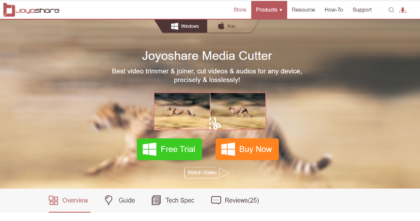Apple Music is great when it comes to listening and having an amazing music experience. It’s home to 60 million high-quality songs and audiobooks that you can enjoy and cherish on only Apple devices. But here one major issue is that you cannot download and play apple music tracks unless you purchase their paid plan
And the moment you cancel the paid subscription, all your downloaded songs, and audiobooks will become unplayable and you can no longer listen to them. This is all because of DRM and to solve this issue you need to remove DRM from Apple Music.
You can easily do so by using UkeySoft Apple Music Converter which is an apple music DRM removal and with the help of it you can convert Apple music to mp3. Now let’s dive into and take a closer look at what all it offers.
Features of UkeySoft Apple Music Converter for Mac and Windows
It offers a wide variety of features that all possible you can expect from the trusted iTunes DRM audio converter and enjoy high-quality apple music tracks on any device any time, without any internet connection. This converter provides a rock-solid solution to convert DRM-Protected songs into different formats.
- Remove DRM (Digital Rights Management) from Apple Music songs and Audiobooks.
- Convert Apple Music songs and iTunes M4P songs to MP3, M4A, AAC, WAV, AC3, AIFF, MKA, etc with original high quality.
- You can not only convert DRM-protected M4P songs but also entire albums and playlists to MP3, AC3, M4A, etc together at once.
- Convert iTunes M4A/M4B and AA/AAX Audible audiobooks to MP3, M4A, and various other formats for easy share and play on other non-apple devices.
- You can extract audio from iTunes movies, music videos, and TV shows and keep them saved for a lifetime on your personal device.
- Convert tracks and audiobooks while preserving original metadata and keeping ID3 tags intact.
- Convert Apple Music songs at up to 16X faster conversion speed with maintaining 100% original sound quality.
- Batch convert as many Apple Music songs, tracks, audiobooks, and Audible Audiobooks as you like.
- You can play all the converted Apple Music songs, tracks, audiobooks, and Audible Audiobooks on any device.
How to Remove DRM from Apple Music with UkeySoft Apple Music Converter
Let’s dive into and see how you use apple music to mp3 converter.
First of all, you need to download and install the UkeySoft Apple Music Converter on your Windows PC or Mac. Now the following steps are demonstrated from the Windows PC but you can follow these steps on Mac as well.

Step 1: You need to add your desired Apple Music Tracks or Audiobooks to your Library
Once you are done with this, to get the conversion started you need to launch iTunes/Apple Music app and then open the UkeySoft Apple Music Converter tool.
Step 2: Open UkeySoft Apple Music Converter program
When you launch the software, the Apple Music App or the iTunes will be automatically launched.
Step 3: Select desired Apple Music Tracks from the iTunes library

On the interface screen, you will see the complete library is automatically loaded from the iTunes or the Apple Music App. Select the Apple Music tracks you want to remove DRM from.
Step 4: Choose and select your desired audio output format
There are various audio output formats available for you like MP3, AAC, FLAC or WAV, etc. You can select any which you like but the default output format is MP3 and at the conversion speed will be 16x faster. For each output format, it provides different profile settings: High, Normal, and Low. Moreover here you can also adjust other advanced settings as per your desire like you can set Codec, Bit Rate, Sample Rate, and Channels of your output file.

Step 5: Now finally to remove DRM from Apple Music
Now to do so, all you have to Click on the “Convert” button and it will start removing DRM from Apple Music songs. And when the conversion process is completed, you can check your Apple Music DRM free files from the output folder that you can select whichever you want and you will get your files in that folder.

Once done, you are all set to enjoy all the 60 million apple music tracks.
Pricing
There are two plans and you can select any one as per your requirements.
1. The first plan of UkeySoft Apple Music Converter is of the personal license which has lifetime validity and you can use it on 1 device either PC/Mac. It is available at a discounted price of $39.95. In this plan, you will also get all the future updates free with this plan.
2. The other plan is of a family license that you can use it on 5 devices (Macs or Windows PCs). It is available at $79.95 dollars where you also get free lifetime upgrades on all 5 devices.
Our Final Verdict
UkeySoft’s Apple Music Converter is a tool that provides a rock-solid solution to the DRM issue and helps to convert Apple Music and iTunes library into other formats to play to other devices without any internet connection.
The interface and user experience of this tool is very smooth. One of the best things is that it offers a large number of output formats like MP3, FLAC, AC3, WAV, M4A, and many more. Last and most important is that this application gets the job done and that too pretty fast and with 100% accuracy.


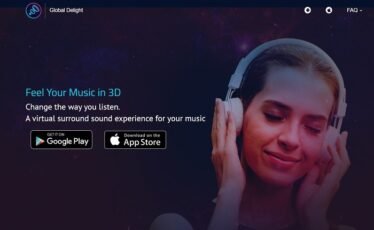





![Snov.io Email Drip Campaign Review [2019] | TechApprise](https://techapprise.com/wp-content/uploads/2019/05/Snovio-420x173.png)