A photo viewer is a software application that allows you to view and manage digital photos on your computer or device. Image viewing software helps organize, store, and access the different types of images for our viewing pleasure.
These photo viewers for windows 10 allow you to organize and categorize your photos, as well as perform basic editing tasks such as cropping and adjusting brightness and contrast.
They also often include features such as image sharing and the ability to create albums and slideshows. If you have a large collection of digital photos, using a photo viewer can help you keep your photos organized and easily accessible.
The best photo viewers are those that allow you to give the best experience through photos stored in a variety of different file formats. They also offer a various number of features that enhance the photo also their experience of managing and organizing photos on your mobile or computer devices.
Also read: 20 Best Free Download Managers
Best Photo Viewer For Windows 10
In this article, we will be looking at some awesome photo viewer software available to download for Windows 10. You will be amazed by the features they offer, and also the price they charge ultimately let you decide whether you want to go for a particular tool, skip right ahead, or go for something others.
1. WidsMob Viewer Pro

WidsMob Viewer Pro is a simple but Innovative tool for both video and image management on windows devices.
It enables browsing media files at speed of five times faster than the normal photo viewers app that u can find online. View your images, and video files in the easiest and fastest way.
It not only supports browsing various image formats but also popular video file formats. View single images, multiple images, or folder-based images in incredibly fast speed and simple operation with various viewing modes, which are available in-app.
Features:
- It is a versatile file viewer.
- It supports formats like JPEG, JPG, and PNG and supports 50 different raw formats.
- It supports multiple images and video format
- It provides batch processing and conversion.
- Slideshow for image browsing.
- And also image editing and color grading.
- Simple and fast file management.
Price: WidsMob Viewer Pro is available in the free version.
Also read: The 20 Best Free Video Editing Apps for Android
2. HoneyView

The HoneyView is the basic and it is a third-party party image viewer for windows 10. It is image-viewing software, which allows the viewing of images without extraction. It also opens in basic formats.
It is just like a band zip, a well-designed program that delivers what u are expecting from an image viewer. It supports raw image format as well and can display images found in compressed file formats as well.
Features:
- It is Lightweight and fast
- Ability to display EXIF in JPEG format by including GPS information.
- It also shows animation for animated gifs.
- It also shows images in zipped files without extracting them.
- It supports formats like BMP, JPG, GIF, and PNG and supports raw formats like DNG, CR2, CRW, and many more.
Price: HoneyView is a free photo viewer for windows 10
3. Image Glass

Image Glass is one of the best photo viewers for windows 10 that offers lightweight software with a versatile list of features and not charging a single penny of money.
This photo viewer switches from one photo to another within a second. It also provides a personalized tool to decorate your images with desired themes and language preferences. It also provides 70 different formats to store images.
Features:
- Image Glass lets you view the slideshow of images saved.
- This software gives the feature to link different images editor to different types of formats.
- Formats like TIFF, WEBP, JPG, and GIF.
- It can open images from the clipboard directly.
Price: Image Glass is free.
4. 123 Photo Viewer

The 123-photo viewer has updated itself and has become what it is today. It has nearly 1 million users and provides the best animation when it comes to photo viewers.
You can also freeze frame; resume and pause to magnify the frame in your device with the help of a 123-photo viewer.
You can also magnify images with one click without moving the cursor. As of today, the 123-image viewer can support almost all known image file formats for easy viewing on operating device windows.
Also read: Best Drawing Apps and Software
It is software, which displays the images like the goggle gallery and that is what we need. Besides, the name is displayed before the thumbnail.
Features:
- It is the best animation support software.
- Simple interface.
- It also provides you with the best image magnifier
- It is very fast and easy to use.
- Gives you the best file format support.
Price: 123 Photo Viewer is also a free and safe download for Windows 11 available online.
5. FocusOn Image Viewer

The best part of FocusOn Image Viewer is its inbuilt editor. And if you use Adobe Lightroom, then the editor resembles the same format. It is fast and lightweight. You can view image details through some features like zoom and edit images with a crop, filter, adjust, and other functions without damaging the original Image.
Edited images can be shared with others by publishing on Twitter; Facebook on any social media platforms available can be organized automatically with one click. Simple image editing is also available by resizing or by rotating images.
Features:
- Quickly views simply you can edit photos.
- Maintaining the original photo without damaging it.
- It automatically organizes the photos up to date.
- It supports about 100 file Formats.
- It also contains email-sharing options.
- It allows or deletes the EXIF data.
Price: It is free for commercial as well as personal use.
6. WildBit Viewer

WildBit Viewer is best for thumbnail image processing. It provides you with the best great-looking interface that makes navigation very easy. The management of image files is made incredibly easy.
They provide you with a thumb view feature that sorts and redefined the size of a thumbnail incredibly more connivent. The tool also comes with a slideshow viewing feature that allows around 150 + transition effects.
Editing images with this software is also very innovative with cropping, merging, color grading, etc. It provides many features, which are listed below.
Features:
- Stores the thumbnail and redefined size.
- It almost supports 70+ formats.
- It also provides 150+ slideshow transition effects, which gives so many options.
- Editing image and conversion.
- It is lightweight and powerful in image processing.
- It supports graphic formats like GIF, BMP, JPEG, etc.
Price: Free for all available resources.
7. Movavi Photo Manager

If you are looking for a more advanced photo viewer for windows 10, then Movavi Photo Manager is cool. This software comes with photo recognition built-in just like Google photos similar person’s photo in one folder.
For this you have to work you have to add the images manually this makes life easier and fun too. It is best to copy the original image before any editor feature without overwriting it. This software almost supports 60+ formats and is best for image-viewer in windows or in mac too.
Features:
- This software opens images in compressed formats like JPEG, PNG, and raw files too.
- It is fast and reliable and quickly switches between images in viewing mode.
- Easy navigation.
- Provides face recognition and album creation too.
- It can find and remove duplicate files.
Price: Movavi Photo Manager is free for some devices or you need to pay around $8.
Related: 25 Best Dating Apps for Android and iOS
8. IrfanView

IrfanView is best for OCR image curating and editing. Its features are spread all over at home page in an old-fashioned look. It is an image viewer, editor, and organizer. It is famous for its small size, speed, ease of use, and ability to handle a wide variety of graphic file formats. The current version is 4.56 and works under all versions of windows.
Many languages support it and it provides the features like batch processing slideshow creation and many more. Besides, the best about the viewer is it supports the OCR tread text, which also exports files in editable.
Features:
- Its 32-bit installation takes 2.32 MB and 64 bits take 16.1 MB.
- Specially designed for the fast opening or displaying of images.
- It also supports many image formats like BMF, GIF, JPEG, JP2, and many more.
- Image editing includes rotating, resizing, and filters.
- An image viewer is also available in many languages as per requirement.
Price: It is open source and free.
9. FastStone Image Viewer
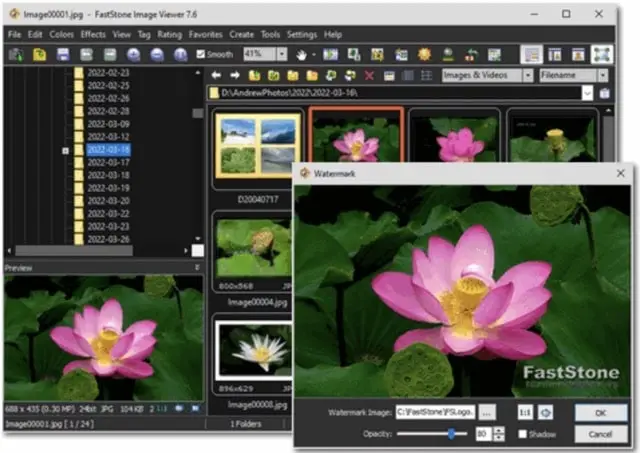
FastStone Image Viewer is best for fast and it is user-friendly image viewing. It has also many slideshow options with many transition effects yet this is the plus point for this viewer.
Besides, a unique feature is that it supports the playback audio system. Besides, it supports the multi-monitor configuration so that if you are working with more images it would help you. It also gives a portable variant and the best thing is u can use it without installing it.
Features:
- It gives us a dark theme, which complements the windows.
- And the best part is that there is an email-sharing option.
- It has a customizable one-click image magnifier.
- It has lasted version 7.5, which came in March 2020.
- It also has screen capture capability.
Price: It is free for use but for lifetime access, charges $34 dollars.
10. JPEGView – Image Viewer

It is considered to have open-source software. It is mainly famous for editing purposes. This software comes with a contrast adjustment, and a brightness bar to edit the images. You can set a slideshow of images in a folder.
In this software, you can only edit the images. Besides, special edit options enhance the quality of images. Has a high-quality editor and preserves the sharpness of images. It is an easy and small software.
Features:
- Provides a wide range of editing tools.
- We can easily view images
- We can add text or overwrite the image.
- And also many filters to increase the quality of the image.
Price: Free for available resources.
11. Nomad Image Viewer

Nomad Image Viewer is open-source software for windows 10, which has many tricks in it. The most popular feature of this is the synchronization of multiple instances this helps to easily compare the images by zooming in or even by overlaying them with different opacity. This software also previews MS office documents.
You can also add notes to the images to keep the track of their origin. It also includes the image manipulation method for adjusting brightness, saturation, and many more.
Features:
- It is supported by all types of image formats.
- Quickly compare multiple images.
- It supports multiple platforms.
- It can browse the file in zipping or MS files, which are extracted from the directory, and this software is incredible now.
- Has one consequence due to recent updates it has become slow.
Price: Free for commercial as well as private sectors.
12. Sequential Photo Viewer

Sequential photo viewer was tailor-made to work with windows 10. It provides you with all the features, which are expected from the generic image viewer. It provides you the replicates of the panel reading aesthetic books. It also provides you with the normal images of comic books. Isn’t it interesting?
It is also used for enhancing image quality through different effects like filters, rotation, resizing, and many more. It is easy to use and especially appeals to comic and graphic fans.
Features:
- Enhancing the images.
- Support multiple languages and formats too.
- Due to comic view features it is the most popular editor-wide use by today.
- It also provides full-screen image editing.
- It has a tool, which enabled you to view your images on electronic devices.
Price: This software is also free.
End Note on Photo Viewer for Windows 10
In conclusion, we get many options to edit the images and we can make our images more attractive using different image viewers and using their features. And we get free software.
And all the software is special in them and by using them we can enhance our images due to open source, any device can use the software to create their images’ creativity and attractiveness.











