Drawing apps have become increasingly popular in recent years as a way for people to express themselves through art. They are also becoming an important tool for professionals in many different industries, from graphic designers to game developers.
There is a variety of drawing apps on the market today, ranging from free and simple to complex and expensive. No matter what your skill level is, there is a drawing app out there that can help you produce beautiful artwork.
With the range of tools available, you can easily create digital art with just your tablet or smartphone. Drawing apps can be a great way to explore your creative side and meet the goals of your projects.
20 Free Drawing Apps and Software
We have compiled an extensive list of the top 20 Free Drawing Apps and Software for 2024. If you were on the fence about any of these programs, we’ve included the pros and cons so you can make a well-informed decision and pick the best digital drawing software.
1. Adobe Fresco

Adobe Fresco is one of the finest free drawing apps and painting tools. For more cloud storage and access to hundreds of professional brushes, typefaces, and patterns. Free features include brush variety, professional-level tools, motion tools, drawing aids, sharing your artwork, seamless integration with Photoshop and Illustrator, and much more.
The premium version includes features like a larger collection with over 1,000 brushes, a permit for more than 1000 premium fonts, periodic releases of brushes, importing brushes, and extra storage in the cloud. After a 30-day free trial, the premium version costs ₹797.68 per month, inclusive of GST.
Verdict: A terrific drawing application, Adobe Fresco provides a wide range of tools and palettes to encourage your creativity. The layer versatility and personalization choices are excellent.
2. Clip Studio Paint

Clip Studio Paint is yet another well-known free drawing app. Enable their AI to color the artwork by setting color pointers. Evaluating color combinations and trying out fresh concepts takes far less time.
With their intelligent fills abilities, users can drag to fill several areas sequentially or all of the empty spaces in one go. Buy the paid subscription of Clip Studio Paint Pro for single-page illustrations at $29.99, and Clip Studio Paint Ex for multi-page comics/manga and illustrations at $129.00.
Verdict: It includes a comprehensive range of predefined toolkits, featuring classic brushes, so you can get started painting right away. The software is excellent for painting and drawing because of its handy and amazing features.
3. Krita

Krita is a powerful sketching tool that is free and open-sourced. There are nearly 100 expertly crafted brushes included that provide a wide variety of impacts. Krita offers three alternative methods to stabilize and soften up your brushwork.
Design graphic novel layouts with the use of built-in vector techniques. Including more than 9 different paintbrush engines, artists could very well personalize their strokes. Broaden your toolbox by importing textures and palette packages from other creators.
Verdict: Krita offers a considerably larger range of sketching tools and is quite simple to use. It includes all of the features found in great drawing software.
4. Adobe Photoshop

Adobe Photoshop is a program for modifying images and designing illustrations. The program offers several pixel-based photo editing tools for raster graphics and vector images.
Adobe Photoshop is marketed as a tool for experts. However there are many useful guides available that teach users how to utilize Photoshop’s numerous capabilities, so newbies may also benefit from them.
Numerous features like fonts, textures, dash and burn, sharpen, blur, and paintbrush or pen tools are all included with Photoshop. Adobe Photoshop is free for 7 days, then $20 per month plus taxes.
Verdict: A fantastic tool for artists. Might be a bit challenging for novice users but once you the hang of it, it will be great for your art creations.
5. Sketchpad

Sketchpad is a sketching program that is one of the best free drawing apps for everyone. Artists can use this tool to design digital art and upload it publicly, then save it in JPEG, PNG, SVG, and PDF image file types.
It provides a broad range of functions to meet different design requirements. Employ it to create illustrations, amusing or meaningful sketches, and other kinds of artwork for your social media or school assignments. The Sketchpad software is compatible with Mac and PC devices.
Verdict: Sketchpad is an easy-to-use app, with an overall smooth interface, and using brushes and other tools is relatively swift. To be able to use additional features, upgrade to premium by paying $3.95 for 3 months and $4.95 per year for an individual account, for a classroom of 10 costs $6.95 for 3 months and $9.95 annually.
6. Adobe Illustrator Draw

With Adobe Illustrator Draw, it is simple to create design changes, a company logo, or draw your favorite sketches. With the use of Illustrator’s tools, complicated information can be transformed into straightforward visuals. This makes it easier for companies to spot patterns, extract information, and execute better judgments.
Build stunning logos and graphics for use on webpages, merchandise, or social networking sites. Premium services start at $20.99 per month. with a free seven-day trial.
Verdict: The tool is excellent for drawing and touching up because of its helpful and distinctive features. There are several ways to buy this flexible digital painting application in the premium service.
7. Infinite Painter

Infinite Painter was meticulously created to provide designers of all levels of experience with the best graphic creation tools. Along with well-known ideas like selecting tools, layering, and forms, the program also has several ground-breaking innovations.
There are approximately 200 different brushes available, including organic medium strokes like watercolors, charcoals, and the finest pencils. Create a time-lapse video of your full artwork and post it online. They offer a 7-day free trial with a one-time payment of $9.99.
Verdict: Discover a plethora of functionalities with Infinite Painters’ wide palette of sketching tools. A great application with personalization.
8. Inkscape

Inkscape is one of the many high-end free drawing apps that operate on Windows, Mac OS X, and Linux laptops and desktops. For logos, graphics, and artwork that require great scalability, vector design is frequently the recommended method of graphic production.
Inkscape can be used in a broad range of enterprises, including advertising, engineering, website visuals, animation, and private endeavors. Inkscape’s technology is being developed following open-source guidelines to equip artists with a reliable, functional tool.
Verdict: Easy to maneuver and with its robust interface, Inkscape can be employed in programs for many different tasks, including SVG images, maps, symbols, unique art, brand logos, website graphics, format conversion, and exports. Inkscape works on both Mac and Windows devices.
9. GIMP

GIMP is an image editor that is compatible with Windows, macOS, GNU/Linux, and much more. Because it is open-source software, users are free to modify it and share their designs. GIMP enables users the freedom and control to edit photos into totally original works of art. GIMP offers the resources required for professional-level picture editing.
GIMP is one of the best Free Drawing Software. GIMP has excellent color control systems to guarantee accurate color rendition on both physical and digital mediums.
Verdict: GIMP has excellent color control systems to guarantee accurate color rendition on both physical and digital mediums. Hence, it is an amazing software for artists of all skill levels
10. WeDraw

WeDraw is a fantastic drawing software to learn and express your artistic skills. Additionally, there are illustrations of various animals, vehicles, and much more. You can master the art of drawing your favorite graphic novel, anime, and cartoons using this software.
This is a free drawing software that also has a premium feature for added benefits. The monthly subscription costs ₹170 and the yearly subscription costs ₹620.
Verdict: WeDraw is perfect for budding artists who want to sharpen their drawing skills. You can use the app while offline by downloading the illustrations. Great free drawing software for illustrators.
11. PENUP

PENUP is a social media-based sketching website. It enables artists to collaborate with other creative people around the world. Admire some of the beautiful pieces of art while sharing your sketches. Follow along with the painting lessons to improve your artistic strengths.
Create artwork with photographs and engage in new endeavors and themes.
Verdict: This is one of the easiest-to-use free drawing apps. Excellent program with a few minor issues, and provides immaculate instruments and palettes that seem natural.
12. ibis Paint X

Last but not least, ibis Paint X is one of the best drawing apps out there for creating high-quality art. It is a powerful drawing tool with over 15,000 brushes, over 15,000 components, over 1,000 fonts, 80 effects, 46 screen tones, and 27 blending styles.
There is no restriction regarding the number of layers one can add. It offers swift painting at 60 frames per second. The free version has great features but you can also subscribe to the premium version at USD 2.99 per month.
Verdict: Numerous brush properties, including brush orientations, intensity, and depth. IbisPaint distinguishes out for its high efficiency. This is an ideal option if you are just starting with digital painting.
13. Artrage

Artrage is a virtual workspace with a huge array of instruments to create artwork. It’s a sketchbook with a complete set of paintbrushes, and canvases for robust, dramatic subtle watercolors, pencils, and many drawing tools.
Without using post-processing procedures, artists can produce detailed effects by using rich oils that smear and blend organically with pencils and crayons that interact with the fabric of the canvas close to real tools over a physical canvas. You can buy the Artrage Vitae for iOS on the Apple App Store for $4.99. And get the Artrage Vitae software for Mac and above for $79.
Verdict: Artrage is a drawing software that can be used by beginners, teachers, traditional artists, and digital artists. Artrage works on Mac and Windows devices.
14. Vectr

With Vectr’s intuitive and effective online and desktop graphics editor, artists can create and modify graphical images like an expert. Vectr’s user-friendly features will assist you in creating high-quality vector graphics.
With Vectr, users can build any 2D graphic without distortion, including logo design, slideshows, posters, catalogs, and webpage layouts. Vectr can be beneficial for assignments in design, engineering, biology, and tech firms.
Verdict: Because of its extensive features, Vectr has become one of the most well-known free drawing apps. Easy to learn, would recommend.
15. Artweaver

Artweaver is a fully functional drawing software with a vast selection of authentic preset tools for artists. Illustrators can produce proportional artworks utilizing the mirroring tool and can use the paintbrush to transform raw photos into masterpieces of art.
You can still change it to suit your requirements and store it in various configurations to improve the operation. Upgrade to Artweaver Plus for a price of 34 €.
Verdict: The user experience of Artweaver is intuitive and easy. You get personalized panels to store templates, applicators, and commands that you use often. Overall, a good application for sketching.
16. FireAlpaca

FireAlpaca is a drawing tool used by artists and digital illustrators to express their creativity. This is a Free Drawing Software that supports both Windows and Mac. There is a series of new practical tools being introduced regularly.
FireAlpaca claims to work just fine even on an older computer. Animation creators have special advantages as this software has built-in comic templates to choose from. Further features include 3D perspective, original brushes, AirBrush, sharp strokes as well as a watercolor appearance with soft edges.
Verdict: One can effectively create an artwork using basic tools and parameters. A well-known free drawing software.
17. Corel Painter

Corel Painter lets you have flawlessly authentic designer strokes, exceptional layering, and a variety of adaptable painting toolkits. The most realistic drawing interface is produced through the assistance of stylus tilting, rotating, orientation, and pressure control.
Corel Painter is compatible with both Windows and Mac. To accelerate the painting process, using AI technology.
Verdict: The software allows users the flexibility to produce incredible outcomes provided by the combination of authentic natural media with distinctive Painter’s artistic tools.
18. Colorcinch
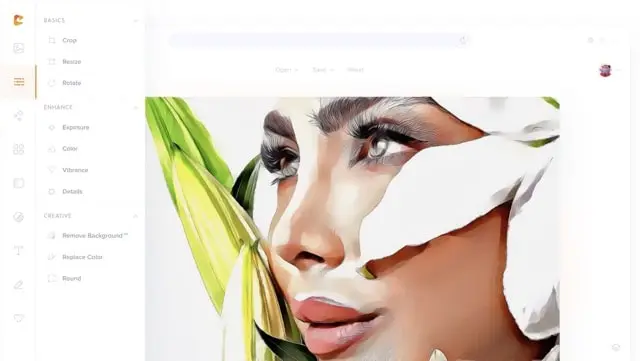
Artists can produce professional-quality products with little to no expertise by using Colorcinch. Utilize their unparalleled accuracy and AI capabilities, and swiftly eliminate unwanted backgrounds.
Leverage the clever layering interface, and add and arrange several picture and textual components. Projects can be exported as JPG, PNG, or PDF files for amazing print quality. The annual subscription costs $59.88 and the monthly plan is $8.99.
Verdict: Use the extensive range of critical tools to reformat, improve, and modify your artwork to make it more unique and beautiful. easy to learn and produce creative artwork for a reasonable price.
19. Paint 3D

It’s simple to express your imagination and bring your concepts to life with Paint 3D. Several brand-new strokes and equipment have been added, with a fresh design and feel. Create 3D models or 2D works of art that you can manipulate from all perspectives.
Make 3D drawings by using the 3D drawing feature to create something, and witness it automatically become 3D.
Verdict: Lifelike brush strokes, such as soft grass and timber, lighting, and filter choices that effectively showcase your design. Simple application for beginners to enjoy.
20. Inspire Pro

Inspire Pro is a great drawing software artists can use to create compelling artwork. Use Inspire Pro to create paintings, drawings, and sketches that are astonishingly quick and attractive. While you sketch, your most recent colors are immediately stored on the panel. 15 sets of 150 high-quality paintbrushes are available.
There is no monthly subscription price for InspirePro, only pay once to buy the application and use it. The application costs $19.99.
Verdict: A strong software that can simulate several different materials, including oil paint, airbrushes, charcoal, watercolors, and more.
The Bottom Line
Hello artists! We hope this article was helpful in your search for great free drawing software. We have created this extensive list of the Best and Free Drawing Apps and Software to help you find the best tools possible.
Some of the great applications like Adobe Fresco and Adobe Illustrator are paid but their free features are great to get a headstart as well!
Related: 15 Best Free Offline Music Apps












