Looking for download managers but unable to decide on the best one? Then, this post is RIGHT for you. Here’s the complete list of the 18 best free download managers to make your downloading experience hassle-free.
You can use a browser to download small files but otherwise, using a download manager is a much more feasible option. Designed with specific purposes in mind, a good download manager can automatically dial up an Internet provider at night, when rates are low, and download files.
The manager will also disconnect the dial-up and shut down the PC when the downloading is complete. It integrates well with web browsers and includes features such as virus checking, traffic shaping, scheduling, as well as cataloging.
Moreover, in case a download is broken due to a browser crash, electricity shut down, or a lost connection, a download manager will resume where the process was interrupted. Further, it permits the viewing of partially downloaded video files and can increase download speeds by 500 percent.
But when it comes to free download managers there are dozens of doubts. For instance, how to select the best one, whether are these safe from viruses and legal to use, and so forth. Luckily, I got you covered in this post.
Looking to convert media files? Here are the best apps to convert media.
Best Free Download Managers
All these free downloader managers for Windows, macOS, Linux, and Android devices are 100% reliable, safe from viruses, and legal to use with a 10x blazing fast download speed. 😀
So without further ado, let’s take a closer look at all these free download managers.
1. Internet Download Accelerator (IDA)

Internet Download Accelerator (IDA) is another top-notch free download manager on this list. It’s freemium software and the free version works quite well in my test though once in a while lags a bit. IDM allows users to increase the speed using HTTP, HTTPS, and FTP protocols.
Its features cover integration with Google Chrome, Firefox, Microsoft Edge New, Apple Safari, Vivaldi, Mozilla, Opera, & Yandex Browser, virus checks, and you can shut down, sleep, and keep your device on Stand-by, once the download is finished.
With IDA you can stream mp3 and videos while downloading them and no need to use any other software to unpack RAR and ZIP files. It resumes broken downloads from both HTTP, HTTPS, and FTP servers. The cons are that it’s only available for Windows and contains ads.
2. GetGo Software

GetGo is one of the best free download managers for download lovers to manage downloading TV shows, movies, games, and other larger files. It offers an integrated web browser (GetGo 123) that detects web videos using cloud-based technology for users to download and save to local disk, download speeds by up to 5 times, and resume and schedule downloads.
The service comes bundled together with a smart download engine that intelligently segments the file using multiple threads to accelerate your download and comprehensive error recovery and resume capabilities too.
It features easy setup of a batch download, customizable, dockable, and skinned GUI enhancement along with enhancement and support.
3. JDownloader

JDownloader is another great open-source free download manager. A community of developers keeps working on it to give us the best performance.
It’s an easy-to-extend framework that can save hours of your valuable time every day. Its features include the usage of plugins to automate downloads, and an auto-captcha solver so that users don’t have to before initiating downloading.
JDownloader is available on multiple OS – Windows, Linux, Mac, & JD-Source. The pros include the simple easy to navigate UI and UX for non-tech savvy users while the cons include additional software downloads and adware while using it. If you aren’t concerned about them, then try this one too.
4. FlashGet

FlashGet is one of the best free download managers with a super-clean user interface that is easy to use and 100% free from adware and spyware. Its best-in-class features are automatic anti-virus scans to clean viruses, spyware, and adware after completing the download and optimize system resources to not interrupt normal usage.
It also offers a powerful file management feature and uses the MHT (Multi-server Hyper-threading Transportation) technique and optimization arithmetic and can protect your hard disk and make your download more stable.
5. DownThemAll
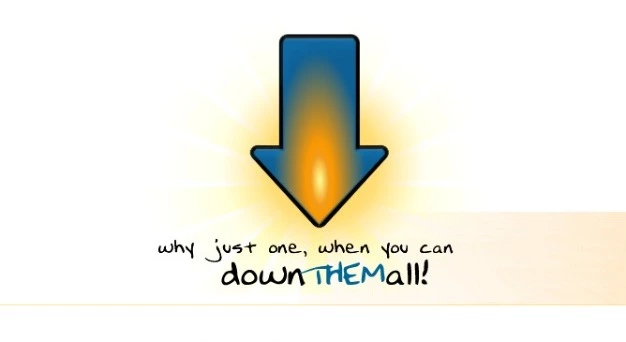
DownThemAll is a powerful free download manager browser extension that lets users download all the links or images on a website. It also allows users to queue, pause, and resume downloads at any time and is fully integrated into the browser of your choice.
Its features include complete integration with Mozilla Firefox and page spidered with a single click so that users can download a large number of files in just a few seconds – simply select the files you need with personal inclusive filters as well and you’ll be ready to start.
With all the features of the best free download managers, it also features a smart download technique called ‘multipart download’ which maximizes the use of bandwidth and increases average download speed up to 400%.
6. Advanced Download Manager (ADM)
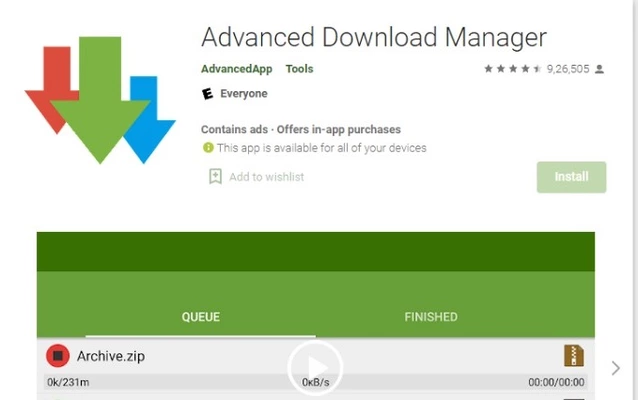
The name says it all. The Advanced Download Manager is a little bit of an oddball in this list. Though its software version is also available primarily it works amazingly to manage all your smartphone and tablet downloads.
Not only can you download thousands of hours of free downloads online, but you are also free to download nearly everything on the website or app. It accelerates downloading by using multithreading (16 parts) resuming interrupted downloads.
It also supports files larger than 2 GB with parallel download files in the queue. What makes it one of the great free download managers is the clean user interface and several advanced features such as a torrent downloader, a smart algorithm for increased speed, and auto-resume after errors and break of connection.
7. Free Download Manager (FDM)

Free Download Manager (FDM) is arguably one of the widely used best free download managers available on the web. FDM is a powerful modern download accelerator that splits a file into multiple sections and downloads them together to get the 10x maximum speed.
You can also use it to organize your downloads for Windows, macOS, Android, and Linux devices. What makes it one of the best free downloader managers is that it offers a seamless adware-free download experience.
Its features include a remote control where you can monitor your download of the mobile app and website as well, resume broken downloads, check for viruses before downloading, HTTP/HTTPS/FTP/BitTorrent, and Proxy support. The only con is that your anti-virus might remove it. But it’s worth a try.
8. uGet
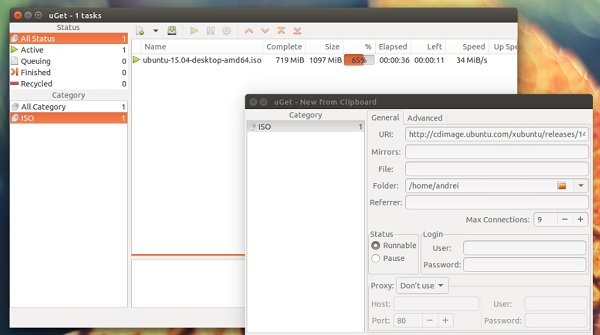
uGet is an open-source, lightweight, and free download manager which uses multi-connection to download your file. The software supports up to 16 simultaneous connections per download to boost download speed.
Its features include copy URL detection, scheduling your downloads, major web browsers Google Chrome, Firefox, Chromium, Opera, and Vivaldi integrations, and the ability to download Torrents.
The pros include being available on multiple OSs Windows, Linux, & Android. So major cons detected as such make it one of the best free downloader managers. With uGet you can download YouTube videos as well.
9. GetRight Download Manager

GetRight is a straightforward free download manager to download movies, shows, games, documents, and larger files online. The service has been around for nearly a decade now, but on-time debugging and enhancements make this download manager relevant today as well.
GetRight can be a lifesaver. It has several tools to easily scan a whole website to extract and download just the files you want. GetRight’s acceleration features can make a big improvement in your download speeds. It supports Firefox, Opera, Mozilla, Netscape, AOL, and MSN.
Users can build a complete list of everything to download and set the order for downloading to just what they want so the important files come first. Including all major features, it also lets you schedule files to be downloaded every day. Though the UI is outdated but solves the purpose well.
10. Website Ripper Copier
Website Ripper Copier is a valuable free download manager that offers you practical, robust features, yet its interface is so friendly that everyone can use it. The website ripper wizard will guide you to create your website download project in seconds.
Note-worthy features include downloading hundreds of thousands of files in a single project along with a complete website with all assets or via powerful filters from password-protected websites.
It also supports Wen 2.0 technologies including web proxy servers, HTTPS /SSL, HTTP, FTP, web cookies, ASPX, PHP, and all other webpage engines. Website Ripper Copier is one of the best solutions to get the job done.
11. Xtreme Download Manager

Xtreme Download Manager (XDM) is one of the popular free download managers that can accelerate downloads by up to 5 times. With an inbuilt video converter, XDM can be integrated with Google Chrome, Mozilla Firefox Quantum, Opera, Vivaldi, and other Chromium and Firefox-based browsers.
It offers premium features at no cost such as supporting all types of proxy servers including Windows ISA and different types of firewalls. XDM supports auto proxy configuration, NTLM, Basic, Digest, Kerberos, Negotiate algorithms for authentication, batch download, etc.
It can perform tasks including error recovery and resume capability to restart interrupted downloads due to dropped connections or unexpected power outages. It also supports a speed limiter to allow browsing while downloading. and can perform queued downloads.
12. Internet Download Manager
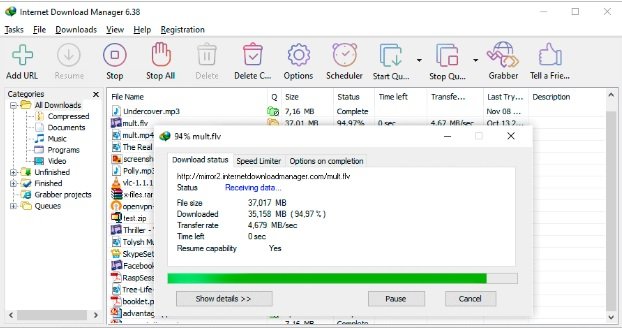
IDM is one of the most popular download managers owned by the American company Tonec, Inc. Although it’s a paid download manager it works great. You can go with this. Don’t believe me, try IDM for 30 days with the free trial offer. I have used and felt the speed acceleration as compared to a browser.
IDM supports Microsoft Edge, Google Chrome, Mozilla Firefox, Opera, Internet Explorer, Safari, MSN Explorer, AOL, Mozilla Firebird, Avant Browser, and Maxthon. You can download videos from most video streaming sites out there. With IDM, you can resume interrupted downloads as well.
The cons are it’s paid with a $24.95/ Lifetime license though you can opt for a free 30-day trial and decide whether it’s right for you or not. In our recommendations, it’s worth a try.
13. Ninja Internet Download Manager

Ninja Download Manager is another great download manager where you can increase download speeds by up to 20 times by using multiple simultaneous connections.
What makes it one of the best free download managers is that you can control the download speed of a single download, an entire queue, or all Ninja Download Manager downloads so that you can continue using the Internet while downloads run.
You can schedule downloads using HTTP, Socks4, or Socks5 proxy servers and securely keep track of your various website logins so they are automatically set using a built-in encrypted login manager. The pros include a unique UI, available for Windows and macOS while supporting multiple browsers. The only con is no torrent support.
14. BitComet

BitComet is a free powerful, super-fast, and easy-to-use BitTorrent download client and not primarily a download manager. Its features include long-term seeding, intelligent disk caching, and preview while downloading.
BitComet is a BitTorrent/HTTP/FTP download client and supports many modern BitTorrent protocols for instance UDP tracker Protocol v2, DHT network, Magnet Link, and more.
15. Download Accelerator Plus

Download Accelerator Plus is a freemium download manager with over 300 million installations. Though its free version works like a charm too.
It is one of the best free download managers that switch to faster mirror sites while downloading and eliminates buffering of online web videos to watch smooth HD videos with Premium acceleration in 15 languages.
It offers an in-built video converter, broken link checker, and free integrated virus checker to detect most of the viruses before you download the files. The negatives of the free version are limited features and pre-rolled ads but it won’t much affect your downloading experience.
16. Free RapidDownloader

It’s a free and open-source download manager where you can download content from YouTube, Facebook, Picasa, etc. RapidDownloader is well known for its ability to download from file-sharing sites. Just paste the download link and it will do the work itself.
Its features include the ability to download videos from YouTube, Facebook, Vimeo, Dailymotion, etc. You will get an ad-free experience. It supports multiple languages English, Portugal, Bulgarian, Czech, Finnish, Slovak, Hungarian, etc.
RaidDownloader is available on Windows, Linux, and Mac and can update plugins automatically. The con being the user interface is quite old-fashioned but it’s worth your time.
17. iGetter

iGetter is another great full-featured download manager from Presenta Software company. Unlike other free download managers, with iGetter you can get the most out of your network connection, for instance, wireless, cable, Fiber Optic, DSL, and other high-end broadband connections.
iGetter can greatly improve the speed of your downloads using segmented (accelerated) downloading. It lets users to auto resume on broken downloads, schedule downloads for low traffic periods, queue filtering by various criteria, auto shut down/sleep on completion, and much more.
Its features include creating mirror panels and scheduling downloads and Site Explorer allows exploration of the entire web or FTP sites and is optimized for low RAM and CPU usage making it worth a try free downloader manager.
18. Download Accelerator Manager (DAM)

Download Accelerator Manager is one of the most reliable and 100% free download managers. With DAM, you can speed up your download by 1000% (10 times) due to its dynamic file segmentation that splits downloads into parts only before the download begins.
It supports all major browsers such as Chrome, Firefox, and IE. It offers great acceleration, scheduling, resuming, recovering, and managing downloads. With DAM, users can download videos and music from YouTube, Facebook, etc.
If you’re concerned about the UI and malicious software installed along with it then be assured that it’s 100% Clean with no spyware, no adware, no virus, or no malware of any sort. You can try this out and won’t be disappointed.
FAQs on Free Download Managers
Which is the best Download Manager for free?
Internet Download Accelerator, Free Download Manager, Download Accelerator Manager, GetGo, and JDownloader are the best download managers for Windows and macOS devices.
Is IDM still good?
IDM or Internet Downloading Manager is still one of the best download managers that are available for free. It is a well-known tool for ease of use and fast downloads.
End Note on Free Download Managers
No doubt using a download manager is necessary if you are downloading a large file. It becomes difficult to download large files on a browser. Browsers can’t resume interrupted downloads, but a download manager can do this.
If you are planning to use a paid one, then go for IDM. You can try it for 30 days before you pay. I am sure you’re gonna love it. Let me know which download manager you’re gonna try first.
If you are downloading movies and TV shows, you can also watch them online for free through these free movie apps.











