The age of video streaming and production is upon us. As smartphone cameras get better, there is a growing demand for user-friendly, high-quality, and best video editing apps for Android. On the Google Play store, you might get overwhelmed by countless Android video editors letting you edit your videos with such perfection that they match the actual professional quality.
A decent video editor application must be capable of performing basic editing actions like importing and deleting visual & voice clips, adjusting video pace, adding lenses and some other refinements, adding royalty-free music, and producing flows across segments.
However, there are a lot of free best video editing apps for Android that will let you edit and export videos without watermarks. All for free, and all legally. So, without further ado, here are the best apps for editing videos available.
Also helpful: 20 Best Free Drawing Software (2024)
Best Video Editing Apps for Android
In this article, we have enlisted the 20 Best Video Editing Apps for Android to help you make your videos look professional.
1. InShot

Create quality video content with InShot, the Best Android App for Video Editing. It is a simple way to easily produce or improve the performance of existing video clips. It is a free video utility tool. Share the newly generated or modified video on YouTube, Facebook, Whatsapp, Instagram, and any other major social media platforms.
Related: 12 Best YouTube to MP3 Converter Apps
Features provided by InShot include letting you add audio, visual effects, texts, emoticons, and filters, crop a video in almost any aspect ratio, create slideshows, and merge videos among other things with no watermark! The functions that the software performs do not necessitate sophisticated technology on your gadgets.
Instead, a standard Android smartphone will be sufficient for you to utilize the majority of the tools offered. For Android users, InShot provides the most interesting and fun video production operations with a variety of tools and possibilities.
Download: InShot (Free)
2. Adobe Premiere Rush

Adobe Premiere Rush is another Best Android app for Video Editing. The free, fundamental Creative Cloud subscription comes with 2GB of free memory for document saving and publishing.
The excellent features provided by Adobe Premiere Rush mobile apps include easily removing backgrounds from images, autotuning, cropping, trimming, white balance, and many more. You can develop your expertise step-by-step with the assistance of constructed lessons from renowned video makers on their official website.
Related: 20 Best Free Photo Editing Apps for Android
How individuals and creators connect and operate together is being revolutionized by Adobe Premiere Rush. So, make aesthetic videos and upload them to sites like Instagram, YouTube, Meta, etc.
Download: Adobe Premiere Rush (Free)
3. LumaFusion

LumaFusion is used as an excellent video editing tool. Users can edit videos with this Best Android App for Video Editing editor. To create interesting utilizing, this app is favored by reporters, videographers, and experienced content creators.
The graphic tools enable you to precisely adjust sounds. LumaFusion regularly creates backups of your project. Produce a slow-advancing motion with your video editing software or a rapid spin when modifying movies. The features are endless, giving you the flexibility to execute various actions that produce the best quality videos.
Editing and saving videos can be done in high definition. Hundreds of creative techniques, color correction, layering effects, an audio track blender, and an advanced titler are all included. They have excellent customer service and a plethora of advanced features.
Download: LumaFusion (For iOS)
4. PowerDirector

PowerDirector is a wonderful video editing application for Android users. It lets users play around with different editing options to create the best results. Your videos will look no less than professional after being edited by PowerDirector.
Utilize simple video editing tools like transitions, dynamic subtitles, enhancements, lenses, and speed control to make the best use of your material. Advanced features include fixing shaky video clips with a video stabilizer tool, adding overs and funky audio effects, using the green screen and chroma-key to replace backgrounds, etc!
It is compatible with most Android devices. You can check the reviews on Google Play Store for this app. If you want to generate awesome videos this app is the Best Android App for Video Editing.
Download: PowerDirector (Freemium)
5. KineMaster

KineMaster has become one of the Best Video Editing Apps for Android. Users have authority over their video footage with KineMaster. With an enormous option of layouts for every category of industry, you can quickly and effortlessly produce good video clips.
KineMaster has made sharing your stories via video even easier with its swift features that make your content look and feel professional. You can execute a huge number of functions on this application to modify your videos.
KineMaster lets you draw over the clips, revisit your ongoing editing projects, preview before saving the final footage, and use the KineMaster Asset Store to purchase trippy visuals, soundtracks, graphics, fonts, and so much more.
Download: KineMaster (Free)
6. CapCut

CapCut is widely known to be one of the best Apps for Editing Videos users. With CapCut, you can effortlessly adjust video content without the use of sophisticated programs. Utilize all the available effects, digital graphics, as well as other functions to produce pleasant and engaging videos.
Related: 15 Best YouTube Video Downloaders for Free
Capcut lets you make your creative projects effortlessly. With the help of this Android application, you can add, trim, and modify clips as well as change their speed and add music and stickers. You can adjust the brightness, intensity, warmth, color, saturation, hue, clarity, and other factors when editing clips.
With this software, creating a high-quality elevated vlog for your YouTube channel becomes so much easier! CapCut is a free-of-cost app for your video editing needs.
Download: CapCut (Free)
7. Quik

Quik is the best Android app for video editing and photography. It helps you create premium content on your smart Android device. This application is created by GoPro. It stands out for offering a multitude of functionalities, similar to those found in a PC picture or filmmaker, in an awesome and comparatively efficient program.
Both 7020p and 1080p (HD) video footage can be edited and saved. To ensure that you document each moment, you can cut out unnecessary segments of a video, to produce a single fantastic video, you can also fuse them. You can crop, modify the hue, and adjust your videos.
Download: Quik (Free)
8. VideoShow

The Best Android App for Video Editing, VideoShow is a popular tool for editing videos. High-quality video editing tools can be found in VideoShow. It is a simple and useful video production software that adds a cinematic touch to your videos. It is viable for both amateurs and professionals.
Any video can be edited to remove the original audio and add your favorite music. Already prepared templates are available for ease in structuring your project. Simple steps can be followed to create a viral video. Save HD video after editing without losing quality. Use video overlay to show several videos at once. These were a glimpse of the features provided by VideoShow, you can explore a lot more on their app, so go install it today!
Download: VideoShow (Free)
9. Funimate

Funimate is the best video editing app for Android out there for smartphone users. Use Funimate to create exceptionally well-crafted videos that you can share online to communicate your stories, promote your business, and whatnot.
It is an effective and user-friendly video editing software that makes it effortless to make entertaining videos. Funimate offers a large platform for its users to showcase their talent while attracting numerous niche passionate fans.
Related: 15 Best YouTube Video Downloaders
If you’re someone who enjoys making dance or music videos, this software will be your lifesaver! It makes it possible to create music videos with exact beat times. It will be a boost to your video editing skills once you download this application!
Download: Funimate (Free)
10. InVideo(Filmr)
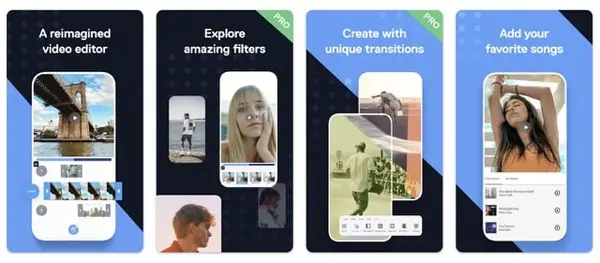
InVideo is a well-known video editing app. It is believed to be the Best Android App for Video Editing out there by millions of users online. With the help of InVideo(Filmr), anyone may create quality videos at par with professional filmmakers.
The unique features provided by InVideo(Filmr) let its users work on their fascinating projects without losing the true essence of their creativity. The best option for people who are required to maneuver rapidly and precisely to make appealing videos. Use unique effects, transitions, and progressions when editing.
You can fill their frames with colors and save them instantly to the photo library.
Extract using various formats and produce engaging videos with innovative transitions. Incorporate unique styles into your videos. Explore the Royalty Free Music collection or add your favorite tracks from files.
Download: InVideo(Filmr) (Free)
11. VivaVideo

VivaVideo is one of the Best Apps for Editing Videos on Android. Users may effortlessly capture and share their experiences with the help and support of this professional video producer. Simple and easy-to-use video cutting as well as merging tools are accessible instantly.
Skilled editors can enjoy endless hours of delight utilizing refined editing software. Are you a frequent uploader of music videos? Look no further, VivaVideo is your one-stop solution for making trendy short videos, with smooth transitions and effortless beat timing.
This video editing software enables anyone to make amazing videos. With high-quality video themes featuring magical transitions and graphics, it has become the most loved application in the video content creation space.
Download: VivaVideo (Free)
12. FilmoraGo
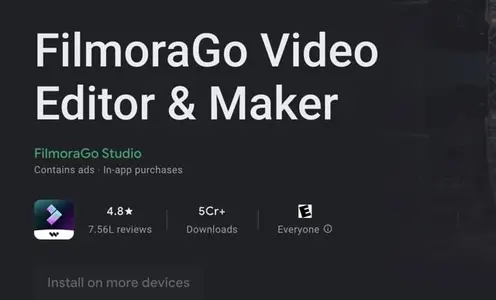
FilmoraGo is the Best Android App for Video Editing out there in the Play Store. It’s one of the most powerful tools to make your videos look professional. Passionate video creators have turned to FilmoraGo for quality video production all over the world.
This pro editing application is filled with exceptional features that make it easy for you to produce high-definition videos. You can edit, add filters, crop, trim, and add attractive transitions to make the final product look aesthetic. You can even put voiceovers for certain videos, and adding subtitles is easy with FilmoraGo.
There are tools for blurring the backdrop, improving the audio, and adjusting the pace of the audio. If you love making funny videos then look no further, because with 200+ stickers, gifs, and emojis you can make hilarious videos in no time.
Download: FilmoraGo (Free)
13. VN Video Editor

VN Video Editor is a highly efficient and one of the Best Video Editing Apps for Android. Any video captured with the camera on your device can be turned into something so cool that you can’t resist sharing it with others.
Using VN video editor will take your video production up a notch in its amazing features. You don’t need to hire expensive video editors when you have this application. Just install the app, sign in, and select all of the films and pictures you desire to use. Even you can download videos using these best download managers and import and start editing.
This terrific video editing software is free of cost, which allows you to work on your projects without costing any extra bucks. There are however few ads that can be overlooked considering the app delivers a lot of features for free.
Download: VN video editor (Free)
14. Splice

Splice is the most beloved video editing application available for Android users. Learn how simple it is to make your masterpieces with only a mobile phone by downloading Splice. Experience desktop-like professional editing on your smartphone. Fast, easy, and breathtaking editing techniques.
There is no requirement to select which initiatives to preserve or discard. There is no requirement to select which initiatives to preserve or discard. Promote your creations with people with similar interests. Find amazing collaborators to co-create your passion video projects with.
You can add customized captions to suit your video content. Include the ideal special effects in your videos. Select from a huge array of royalty-free music to avoid copyright issues. If you are a video editing enthusiast this video editing software is the perfect tool for you!
Download: Splice (Free)
15. VITA

VITA is one of the Best Video Editing Apps for Android. VITA is an intuitive tool that has all the capabilities users utilize for professional filming and editing. Use VITA’s top-notch capabilities to start producing beautiful videos today.
VITA, which enables you to create significant films with a range of attributes, textures, and frames. You can generate captivating films that will mesmerize your viewers. The templates on VITA are separated according to particular categories which makes it easier for you to find your desired layout.
Most of the features you find on premium video editing software are completely free on VITA. This is the most user-friendly application when it comes to beginners, you don’t need any prior knowledge about video editing. Just install the app, sign up for free, and start editing your videos with simple tutorials!
Download: VITA (Free)
16. YouCut

YouCut has become one of the Best Apps for Editing Videos with its flawless editing tools. You can edit your daily vlogs, short reels, educational tutorials, travel vlogs and so much more just with this simple tool. You can edit videos like a pro with no prior experience.
YouCut enables you to quickly construct your customized films using images and clips. YouCut comes free and has no advertisements while having the most beneficial properties from many highly qualified video production software.
The best part about this app is that it does not add any watermarks to your final produced video. Merge clips and images, and expertly manipulate videos using soundtracks. Easily develop slideshows with the aid of the presentation creator provided by YouCut.
Download: YouCut (Free)
17. Magisto

Magisto is software for content creation and video editing that employs artificial intelligence. Magisto offers both free and paid premium versions for video editing purposes. Users can experience amazing video editing in the basic free version and then decide accordingly.
Your films and photographs are essentially turned into engaging video presentations by this video editing software. It is the quickest method for transforming your regular movies and photographs into quality clips to distribute them globally.
Magisto’s online movie creator picks the best segments from your footage, and adds your preferred soundtrack & elements, into captivating video stories. It will wisely enhance your video and creatively add high-quality graphics, and the end product is a captivating clip that stands above the typical video footage.
Download: Magisto (Paid)
18. Videoshop
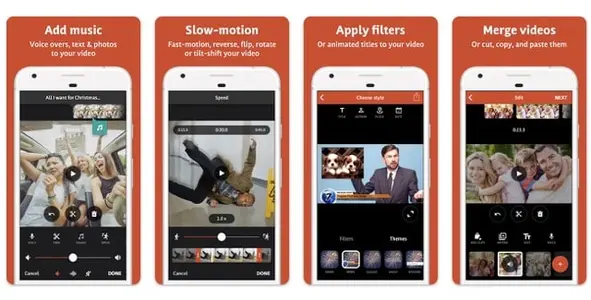
Videoshop is one of the Best Apps for Editing Videos for Android devices. On mobile platforms, Videoshop can essentially assist users with any preferred high-quality video chores. Take a look at this fantastic smartphone application and explore how to utilize its robust features that encourage you to rapidly modify your excellent audio without any problem.
Rather than employing a conventional content creation program, this application uses dynamic editing tools to create your perfect video content. Video can be sped up or slowed down as per your need. Users can alter the video’s lighting, sharpness, density, and other settings. Integrate several clips into one to make a flawless piece of content.
This video production software essentially transforms existing movies and photos into excellent video animations.
Download: Videoshop (Free)
19. PicPlayPost

PicPlayPost is one of the Best Video Editing Apps for Android. If you post content on social media platforms, then PicPlayPost is the perfect video editing tool for you! No extra touches are required when on this application you can edit a video completely and directly publish it on social media.
With access to expert resources, PicPlayPost provides all you need to facilitate your creativity. It is convenient to combine images as well as movies with PicPlayPost, add captions, emojis, and soundtrack, and indeed produce graphics.
This application performs really well in creating content for social networks like Instagram, Meta, YouTube, etc. It’s simple to install, and the free version offers a good selection of layouts. For users who want even more advanced features for professional video creation, they can subscribe to the premium version.
Download: PicPlayPost (Free)
20. Vidma Editor

Vidma Editor is a top-rated Android App for Video Editing users. Develop music-driven presentations and YouTube videos using this multimedia editing software. Video editing will be straightforward and easier with the help of the comprehensive features and the free resources available at hand with Vidma.
If you’re a newbie, Vidma Video Editor’s user-friendly layout enables you to make music professional videos, and interesting ads right away. Making music-filled films is as simple as importing your video clips, and adding captions, and soundtracks!
If you are an avid video creator and editor you must consider using Vidma Video editor as your primary editing tool to get the best results instantly. Its flexibility and smart user interface have made it one of the best Apps for Editing Videos for Android.
Download: Vidma Editor (Free)
The Bottom Line
If you have read this article, we’re sure you must have found your new favorite video editing tools out of this list of 20 Best Video Editing Apps for Android in 2022. Many features are available for free on most of these apps for your core editing needs to produce videos flawlessly.
Hopefully, this information will enable you to determine which application is suitable for you. Let us know if we’ve missed any of your favorite apps. And don’t forget to share your favorite video editing tools down in the comments with us!












